HPC
The creation of a high performance computer facility is essential to the success of the project. Research in Crete is currently inhibited by the inability to perform computations on problems that demand serious computer power, such as those that demand bases with large number of states, large electromagnetic calculations, etc. The proposed computer facility will enable the researchers that work in the Center as well as various collaborators and visitors to advance their research.
The approach is inspired from recent and current HPC focus areas in academic HPC facilities, including:
• HPC operations excellence and best practice
• Application performance and benchmarking
• HPC storage expertise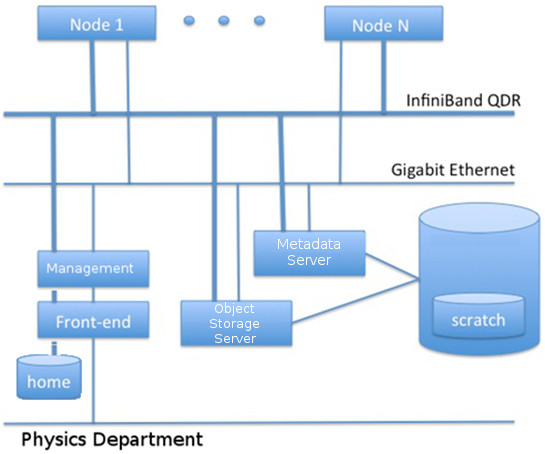
• Graphics processing unit (GPU) computing
• HPC visualization
The core design is based on implementations from major academic HPC facilities around the world and the software infrastructure will be entirely based on open source code. The environment will be deployed either as CPU or as GPU compute nodes. Our intention is to provide both a conventional computing environment and GPU accelerated infrastructure, for high demanding parallel applications. All compute nodes will be setup as data-less, with just a small disk for temporary data, which will reduce the overall cost and elevate the flexibility at the same time.
- Hardware:
- Projected performance: > 25Tflops
- Compute Nodes: Dual CPU, 10-core / CPU, 4GB RAM / core
- Storage Capacity: > 20TB
- Available Processing Cores: 1000
- Network Infrastructure: Infiniband 4X QDR
- GP-GPU: 2 GPU coprocessors (experimental)
- Software:
-
Operating System: Rocky Linux 8 64-bit
-
Queuing System: Slurm
-
Compilers:
-
GNU C, C++, FORTRAN 90 & 77 (version 8.5.0 20210514 (Red Hat 8.5.0-10.1))
-
Intel® oneAPI 2022.2
-
-
Programming libraries: MKL, LAPACK, BLAS, ATLAS, GSL etc.
-
Parallel execution environment: OpenMPI, Intel MPI
-
For more information, please check the cluster documentation.
Wireless networks
Wireless access is provided through the eduRoam SSID.
A free wireless network, with limited access, is also available under the SSID "Computer Center".
No WPA, WEP or any other key or password is required.
Available through this network are WEB & e-mail facilities, only. In order to have access to any other facility, please use the wired network, or a VPN Connection.
Note: Permanent personel, or long-term visitors, may apply for a local account in order to use the VPN service provided by the Physics Department.
e-mail Client Configuration
Manual e-mail Account Configuration
To manually configure an email account, you will need the following information:
Server type: IMAP (please avoid using POP3 protocol)
- Incoming mail server: imap.physics.uoc.gr
- port: 993
- security: SSL/TLS
- authentication method: normal password
- Outgoing mail server: mx.physics.uoc.gr
- port: 465
- security: SSL/TLS
- authentication method: normal password
In case you need application specific information, please visit one of the following web pages:
Printing
Available Printers:
- Lexmark T640 (2nd floor, Office 225), hostname: lp3-cond.physics.uoc.gr
- OKI MC362 (2nd floor, Office 229), hostname: rlp2.physics.uoc.gr
These printers feature both the Internet Printing Protocol (IPP) and JetDirect protocol. In order to use any of these printers, please connect your laptop or desktop computer to the wired network. You can connect to these printers either through the standard printing browsing facility of your operating system, or manually, by entering their hostname and selecting either Internet Printing Protocol method (ipp, port 631) or JetDirect (port 9100) as the connection method.
If your operating system does not automatically recognize and install the appropriate drivers, you can download them from the following locations:
Note: In case MacOSX cannot automatically find and download the correct driver for the OKI MC-362 printer, please use the "Generic Postscript Driver" instead.


